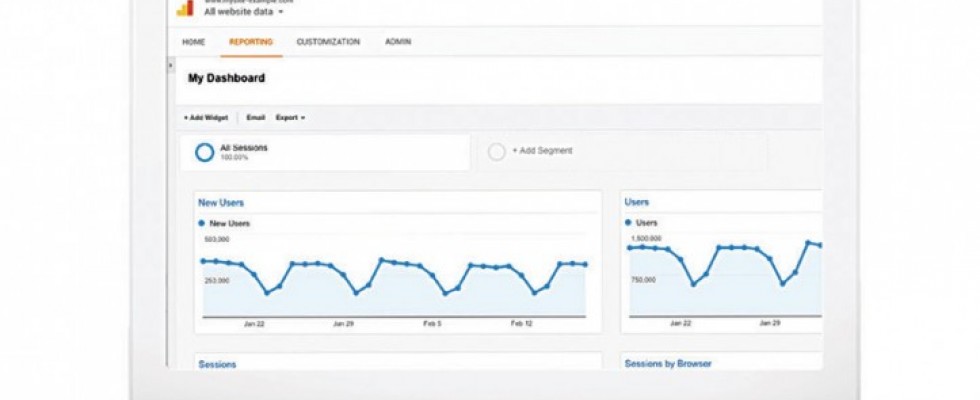
It’s easy to track website performance to help you address problems and make your site a great destination for customers. Google Analytics helps you track everything from shopper demographics to what they search.
Sign up for a free Google Analytics account, and have one of your team members or your website provider add a snippet of code to your website’s back end. Once the code is in place, Google will start collecting data. You can use this data to see how your website is performing year-over-year, or to see how a big sale impacts your traffic. Following are four key metrics to watch.
Average Time on Page
As a general rule, an average time on a page of 30 seconds or less is bad, and anything more than 2 minutes is great. However, this depends heavily on what content you have on that page. If your visitors are spending a lot of time on a simple Contact Us form, that might indicate that the form is confusing or does not work. If they are not spending much time on pages with more content, such as blog posts or product descriptions, they might not be finding what they need, which should tip you off that the content needs to be updated.
Bounce Rate
Your bounce rate is the percentage of visitors who leave your website after visiting only one page. For example, if someone searches for a new Pride Mobility scooter, they will probably land directly on your page for that product. If they leave without visiting any other pages on your site, that counts as a bounce.
A healthy bounce rate ranges from 30 to 50 percent. Repairing corrupted data and confusing layouts on pages with higher bounce rates can encourage visitors to dig deeper into the content on your site.
Acquisitions
Acquisitions allow you to see where your visitors are coming from. Google Analytics groups your website traffic into three main categories:
- Direct: visitors who come directly to your website by typing your URL into their browser
- Referral: visitors who come to your website by clicking a link on another website
- Organic Search: visitors who find your website by clicking on an unpaid search engine listing
The program also breaks out email, social and other to fully encompass any possible source of your traffic.
In Google Analytics, you can dig deeper to learn what links they clicked to get to you or what they searched for. This information can be especially helpful if you are running pay-per-click ads on another website.
Demographics
Looking at demographics in Google Analytics can help you learn if you are reaching your target audience.
If you are not reaching your target demographic, adjust your search engine optimization (SEO) strategy and your targeting for any online ads you may be running. Using keywords that relate specifically to your business and the people you want to reach will help bring in more relevant traffic. Keeping an eye on website metrics can help you gauge the health of your site and make any needed changes before problems arise, making your site a strong destination for shoppers.
